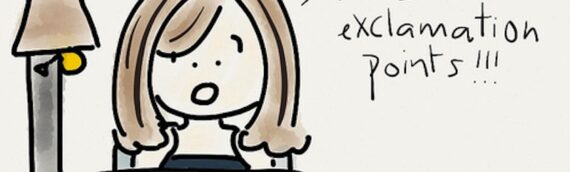
To borrow a quote from Dale Carnegie: “There are four ways, and only four ways, in which we have contact with the world. We are evaluated and classified by these four contacts: what we do, how we look, what we say, and how we say it.”
And what you say and how you say it in an email, can speak volumes about you as a professional. It can have a real impact on your career and company’s brand.
Email ranks among the leading ways professionals communicate in business today. In fact, according to a recent study by Radicati Group, the average office worker sends or receives 120 emails a day and spends 25 percent of his time in his inbox.
If you want to shine and represent your business in a favorable light, follow these ten email etiquette rules.
- Write a Clear, Concise Message on the Subject Line – This important detail often determines whether or not your email will even be read. Your subject line should clearly communicate and summarize the body of your email, short and to the point. For example: Tomorrow’s 4 pm Meeting is Cancelled. Avoid all caps or small caps, and check your spelling.
- Use Professional Salutations – Initially, you should assume the highest level of courtesy – Hello, Mr. Smith, Dear Ms. White, Hi Dr. Osborne – when emailing someone you don’t know well. This sets the tone for professionalism. Often, your contact will reply, “Call me John” or “You can call me Sue.” Avoid “Hey Tom” or “Hi folks” or any other colloquial diction. Informal salutations shouldn’t be used in the workplace. You can determine the tone of formality by how contacts communicate to you. Most professionals use their first name in communications, though in a global workplace you’ll want to be mindful of cultural norms.
- Be Mindful of the Body – When writing your email, brevity is the name of the game. If you find you’re getting rather lengthy, perhaps picking up the phone or having a meeting is the better way to go. Most people won’t read an email if it’s more than two or three paragraphs long. Getting right to the point is greatly appreciated. Avoid typing in all caps (no one like to be screamed at), using obscenities and sending inappropriate jokes. Remember once you hit the send button, your reputation, integrity and trust travel along with the email as well.
- Use a Professional Signature – Your email signature is more than just your name and title, it reflects your company’s image. Most businesses have a policy regarding what’s allowed and not allowed in your signature block. Your signature should include your contact information and website and adhere to the company’s brand. Refrain from adding personal messages or emoticons and leave the neon colors for your personal, non-business email.
- Maintain a Level of Formality – Many think it’s okay to communicate informally in emails, and that may be fine after you’ve established a strong relationship. Err on the side of the consummate professional. Communicate as if you’re drafting a letter on company letterhead. Use black text and standard fonts. Avoid business jargon, abbreviations and smiley faces – and limit your punctuation mark at the end of a sentence, like the exclamation point or question mark, to one, not two or three. For example, Do: I’m looking forward to seeing you at the meeting tomorrow! Don’t: I’m looking forward to seeing you at the meeting tomorrow!!!
- Don’t Rely on Spell Check – Spell check and auto correct are not always your friend especially if you’re replying to an email from your smartphone. Your grammar, typos and spelling mistakes won’t leave a good impression and could be a turnoff to the recipient. Take time to proofread your email from start to finish. Read it aloud a few times to catch mistakes. One email I received intended to say, “Please read details of the pension plan.” Unfortunately, he relied on spell check and ended up writing, “Please read details of the penis plan.” Not good.
- Check the Attachment – As we rush to get the email off, it’s often done in haste. Forgetting to include the attachment requires sending another email and more precious time. However, to err is human. If you find yourself forgetting to send the attachment, simply send another email saying, “My apologies, please see attached.”
- Reply All (Really?) – Use discretion. More often than not, don’t reply all. No one wants to receive emails that are completely unnecessary – not to mention annoying and distracting. And it goes without saying, never “reply all” to complain or tattle. You’ll look petty and totally unprofessional.
- Be Careful with Humor – Not everyone sees humor the same way. What you think may be funny, may not be funny to someone else. In a professional email, avoid humor unless you’re sure the recipient will appreciate it. A good rule of thumb: When it doubt, leave it out.
- Send to the Right Recipient – Have you experienced receiving an email that was meant for someone else? Have you inadvertently sent an email to the wrong person? It can be quite embarrassing especially if the content of the email contains personal or confidential information. It’s a good precaution to write your email before including the recipient’s email address. When you’re ready to send, add the email address, paying attention it’s going to the right recipient. By making this a habit, you’ll be less likely to make a mistake.
Contact Polished, today to help fine-tune your professional image, build credibility and enhance success.










































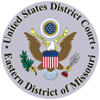
































































Leave a Reply
You must be logged in to post a comment.